Create a stylish phone charging station from a simple console table
See how to create a stylish phone charging station from a simple console table to store all the family technology with organization and style.
I know it ‘is what it is’ if you have electronics, but I was having the most difficult time creating any sort of charging station that worked for my family. My kids are expected to put up phones and ipads at the end of the day in one central location in the house. I would come up with something that I thought would work and not long after the cords, phones and chargers would just stack up like a big pile of junk…that I didn’t want to look at. Cords twisted, chargers missing…. blah blah blah. You totally get me if you live in a house where more than one person uses a phone, ipad or other personal device.
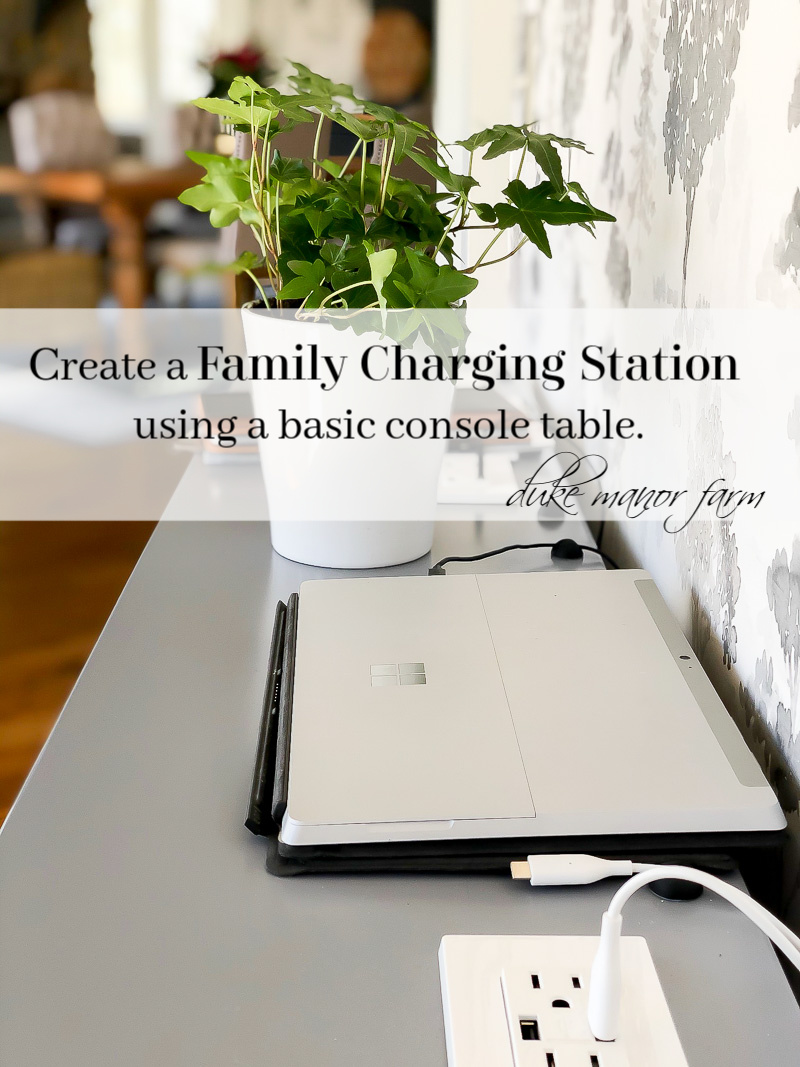
Create a stylish phone charging station from a simple console table

So after repeated attempts and failures, I ended up buying this console table and turning it into the family charging station. Crisis solved…family happy.


How to customize a table and turn it into a charging station
In order to make the table work like we needed it to, we had to do some simple modifications to add additional plugs and USB ports to the table. I left the cutting up to my hubby. This was not a difficult project as long as you plan the placement and cut the appropriate size holes. Here are a few pics to illustrate some of the steps that we took to modify the table.

After the planning and placement, holes were made and we inserted these USB wall chargers.


Tips to keep things organized on the table
To keep charger cords organized and neat we used these clips on the top of the table next to the outlets. I took the customization a step further, and spray painted the handles that came with the table gold .

To further help with the organization, each drawer has a specific purpose. Luckily the drawers are small enough so it won’t turn into a dump for other stuff…..hopefully.

The other thing I like about the new charging station is where it’s placed. I strategically placed it out of sight when you first walk into the kitchen area. The previous spot was in an open area. When it was a mess it was such an eye sore. I put it on the wall in our breakfast nook area and until you walk into the space you don’t really see the table. Since my intent was not to hide that we use electronics, only to minimize the mess that electronics can make. This location helps to accomplish that….and it looks great on the wall that I wallpapered a few months back.

For less than $200 and a couple hours of work I would say that this project was a success. Click here to see more of our projects from around the house.
What is your solution for the storage of your phones, chargers and cords in your home?

grateful
for my health
Shop the products that I used to create the charging station by clicking the image or product text. Affiliate links used.
Console table cable clips USB wall chargers










Super idea! Seems like everything comes with a cord and charger these days. May I suggest one addition? If those black cords hang down under the table all the time, buy a cord cover that will corral them. Those covers have self stick adhesive and can be painted or even wallpapered. I bought hubby a 75” tv for Christmas, and he absolutely refused to drill holes in the wall to hide the ugly black cords. A trip to Lowe’s and voila’, the cords are now hidden. Easy peasy!
This is genius and it looks amazing too.
thanks Marty!